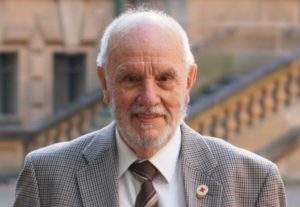The best website for tech-savvy readers
September 19, 2022
Most book lovers can agree with Drew Barrymore’s quote, “You can never, never have too many books.” Despite this, it’s painfully easy to lose track of the books you want to read next, or simply have trouble discovering a book that looks perfect for you.
Fortunately, Amazon has created the perfect website for book lovers who enjoy using technology to accomplish their reading goals and aspirations. The site is called Goodreads, and it includes several helpful features to aid book-lovers in their reading journeys.

Goodreads users can record what they’re reading, which will help the site recommend books to a reader’s taste in the future. While reading, users can record the specific page that they are on and the site will tell you the percentage of the book that you’ve already read. While setting up a Goodreads account, users can select genres that interest them, and they can rate books that they’ve already read. Over time, the recommendations will get better and better.
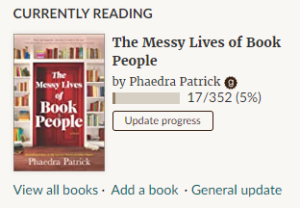
Goodreads periodically comes out with articles to recommend to readers which include the year’s top books in a specific genre or in general. When a reader finds a book that looks good, they can view the book page, which shows the name of the book, the author, the ratings, the reviews, a description of the book, the number of pages, the genres it belongs to, the number of people on Goodreads who are currently reading it, the number of people on Goodreads who want to read it, an author biography, similar books, and discussions for that book.
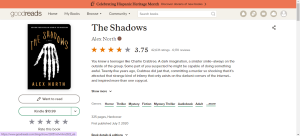
If a Goodreads user likes a specific author, they can search the author to see if they are a Goodreads author. Users can follow Goodreads authors, read their bios to learn more about them, and receive notifications when they post an update or blog post on Goodreads.
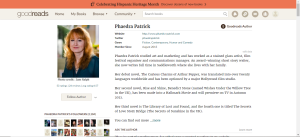
Goodreads is completely free to use and extremely helpful when it comes to having all of your must-read books in one place. Their useful features allow book readers everywhere to connect, discover, and, to put it simply, read.